Make a Website Overview
This guide will show you a professional way to create a website. While there are thousands of simple ways. Most fail because they are just about getting started quickly. Like everything, you need to plan out and use the best tools.
I work with my clients to create secure and fast websites to expand their business. With over 20 years of Information Technology experience in server administration, security and web development I have seen what works and what wastes time and money.
So let’s get a secure fast website going today.
Step 1- Website Name (Domain)
Choose a website name and Purchase domain!
I recommend Name Cheap. Clicking on the button below will open a Window to NameCheap. When You are done there Conitneu to Step 2.
*If you have one skip this step.
Need help, checkout this blog post on Choosing a Domain Name.
Step 2 – Where is it Hosted?
I really love Cloud hosting. It’s faster and cheaper and many people don’t realize how much better it is. That is if you know where to look. I Recommend CloudWays. They have plans starting at 10$ a month which is perfect for 60% of my clients. Plus the advanced features blow away the competition.
If you already have host and need a better one I can help you transfer your website. This will speed up and secure your website. I have successfully taken sites that loaded in 20s and just by moving them to Cloudways had them at 2s load time. My own sites run 1s or less with a drop and drag theme.
Step 3 – Install WordPress
WordPress is the top Website Content Management Solution. It’s FREE and has millions of sites using it. With a minimal cost you can have a fast secure customized website.
In Cloudways you will have a server. You create Applications per each website. When you create your application you select WordPress from the drop-down. This will install WordPress automatically for you.
Step 4 – Install Divi
Divi Install.
You can not get better than the DIVI drag and drop Theme. This theme helps create a website quickly. While the theme costs money, it is well worth in the time spent building from scratch. Divi is a Drop and Drag program that allows makes it easier to build your website.
Also when you configure Cloudways and Divi correctly you have a very fast website.
How To Make A Website
Step 5
The Right Plugins
WordPress is great but it needs some help. These are my favorite starter plugins when building a site. These are all FREE and needed.
Yoast
WordFence
AntiSpam Bee
Email Address Encoder
ShortPixel
Step 6
Secure your WordPress website
Now it’s time to secure your website. Click on the button below to launch the website security overview.
Managed IT Services You Can Trust
SERVICES
What We Do
Laptop Repair / Desktop Repair

Virus and Spyware Removal

Data Recovery and Backup Plan

Network Design
Cloud Services
Cyber Security
Approach
Professional IT Services & Technology Consulting
Lorem ipsum dolor sit amet, consectetur adipiscing elit, sed do eiusmod tempor incididunt ut labore et dolore magna aliqua. Ut enim ad minim veniam quis nostrud exercitation ullamco

We Create Fully Connected Systems So You Can Focus On Your Business
Five Spheres. One Mission.
Lorem ipsum dolor sit amet, consectetur adipiscing elit, sed do eiusmod tempor incididunt ut labore et dolore magna aliqua.
Secure
Repair
Support
Connect
Monitor
TESTIMONIALS
What People Are Saying
We're Here To Help!
Office
San Francisco, CA 94143
Hours
S-S: Closed
