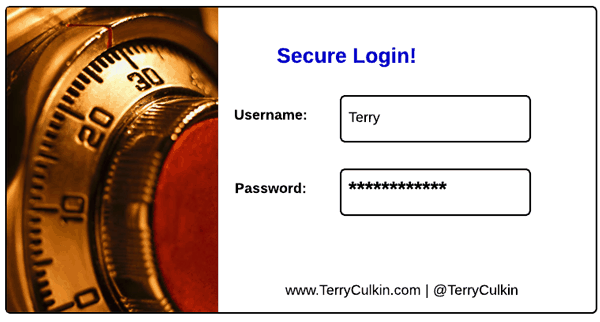Everyone tells you that you need a secure password. You shouldn’t even use 1-2-3-4-5 for your luggage (Yes SpaceBalls reference!). Actually, you need a unique secure password for every website you login to! WHAT THE BLEEP !!!!
Seriously, how in bleeping smurfs can one person remember all those passwords? Impossible.
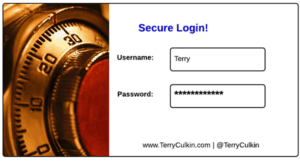 Of course, you can buy software. I’m sure the software is good and there are great reviews. Top tech reviewers and reporters talk about these password softwares. But with companies selling identities and being bought out left and right, I think I’ll keep my passwords a little closer to ME! That is just my tech sense!
Of course, you can buy software. I’m sure the software is good and there are great reviews. Top tech reviewers and reporters talk about these password softwares. But with companies selling identities and being bought out left and right, I think I’ll keep my passwords a little closer to ME! That is just my tech sense!
In my up coming Online Safety book, (yes it is coming soon… and I’m so excited!!) I go through in detail an entire password management solution that is easy to use.
Here is a bit of a sneak peek on how to create an easy to remember secure password.
In my book, there are two ways to create a secure but easy to remember password. We are talking about one way today. This way is using abbreviations. Some of my clients love this method.
We are going to take something you see everyday and turn it into a secure password:
350Fanycny10118 is a secure password. According to Intel Password Tool it will take 6 years to hack. This is actually the address for the Empire State Building:
350 Fifth Avenue NYC, NY 10118
All I did was take the numbers and the first letter from the address to get 350Fanycny10118.
With abbreviations, we can have poems, signs and even famous movie quotes like:
“I’m going to make him an offer he can’t refuse.” This famous Godfather(1972) Quote becomes Igtmhaohcrgf1972. I’d like to see someone guess that password, I don’t think Don Vito Corleone would like that very much. He’d be happy to know it would take over 8,000 years before someone can crack the password. (Again according to Intel Password Tool.)
Taking addresses and movie quotes and making them into secure passwords is very easy. Think about phrases and places that you know. What places and quotes are dear to your heart? Abbreviate them. Add a numbers if none are in the abbreviation. In some cases you do need a symbol. You can easily add a dash, questions mark or exclamation point in the middle or end of the password.
Now once you have the main password, you can easily add a letter to the end of it to make it unique per website.
Igtmhaohcrgf1972f would be for Facebook, while Igtmhaohcrgf1972t would be for twitter.
These passwords are different and it would be hard for anyone to use them for both sites.
This has been a quick and easy way to create a secure and easy to remember password. There are other ways, but I find a lot of my clients love this since it’s fun and personal. They get to be creative and use something on many websites that makes them SMILE.
After securing your password with these tips you can use my Secret Way Of Organizing Your Logins.
Quick tips on Creating a Secure Password that’s easy to remember:
- 8 or more letters and numbers ( I recommend 12 or more)
- At least 1 capital and 1 lower case number.
- Not in a dictionary
- Some need a symbol (However some sites don’t allow symbols!)
- No numbers or letters consecutive like 1111 or bbbb.
I hope you enjoyed this quick password tip.
Let’s get the conversation started. Comment below and let me know how you create a secure password? Would you use the above formula to make a personal password that is easy to remember? Let’s talk. As always you can reach me on Twitter and Facebook.
To your tech success,
Terry
P.S. – Please do not use any test passwords I have created above for real accounts. These are examples and are given for educational purposes. Please create your own using the formula. Any questions contact me or comment below.